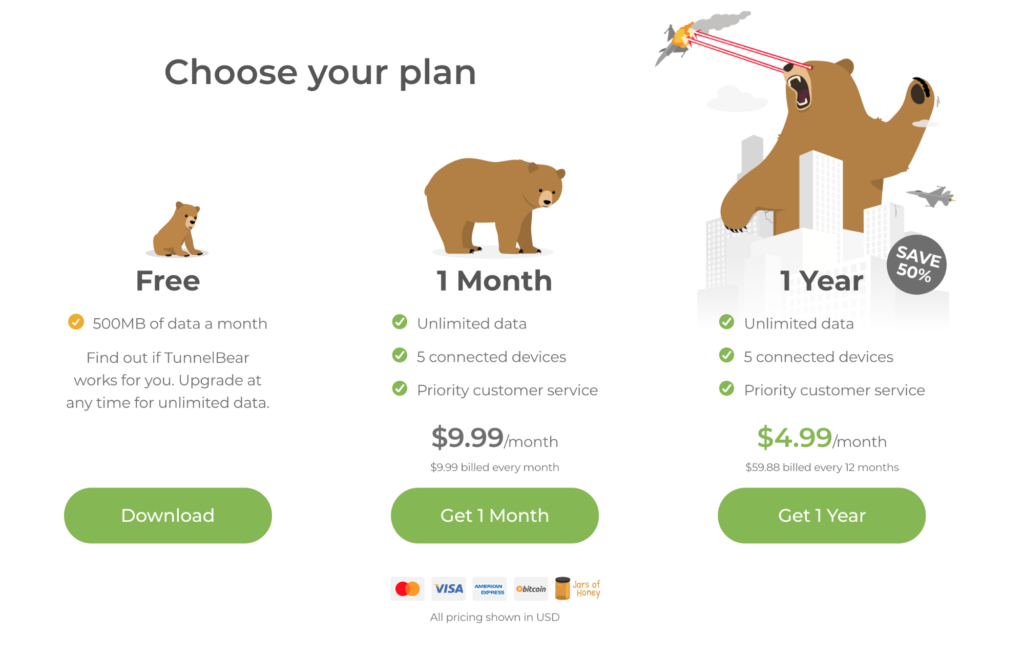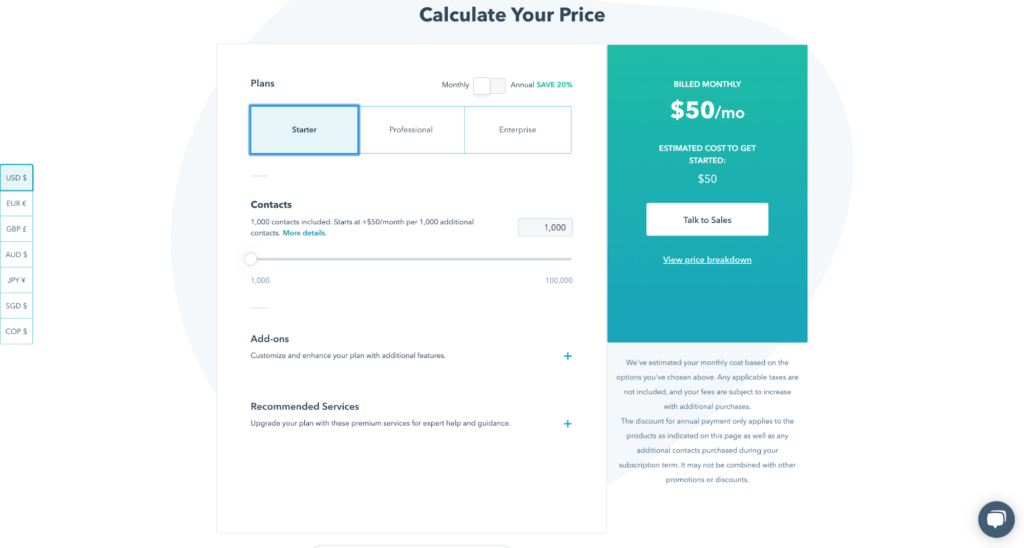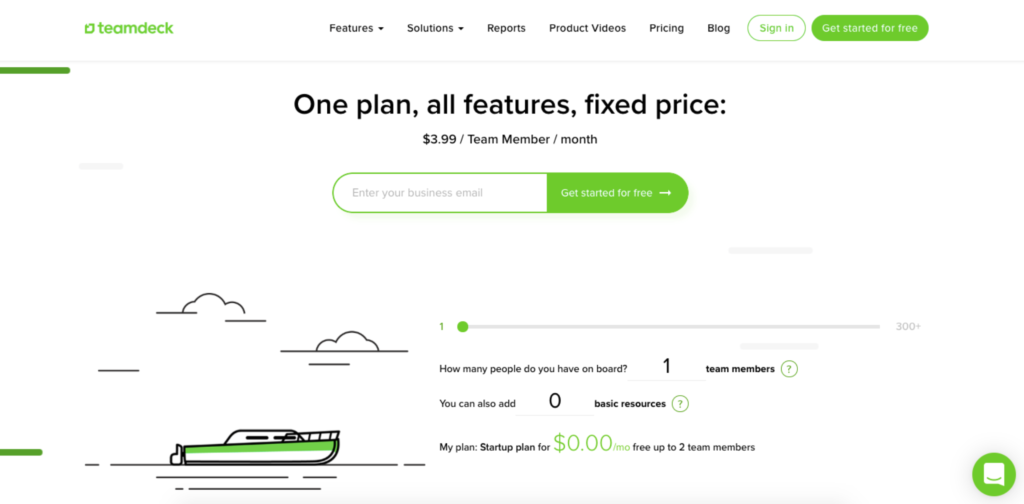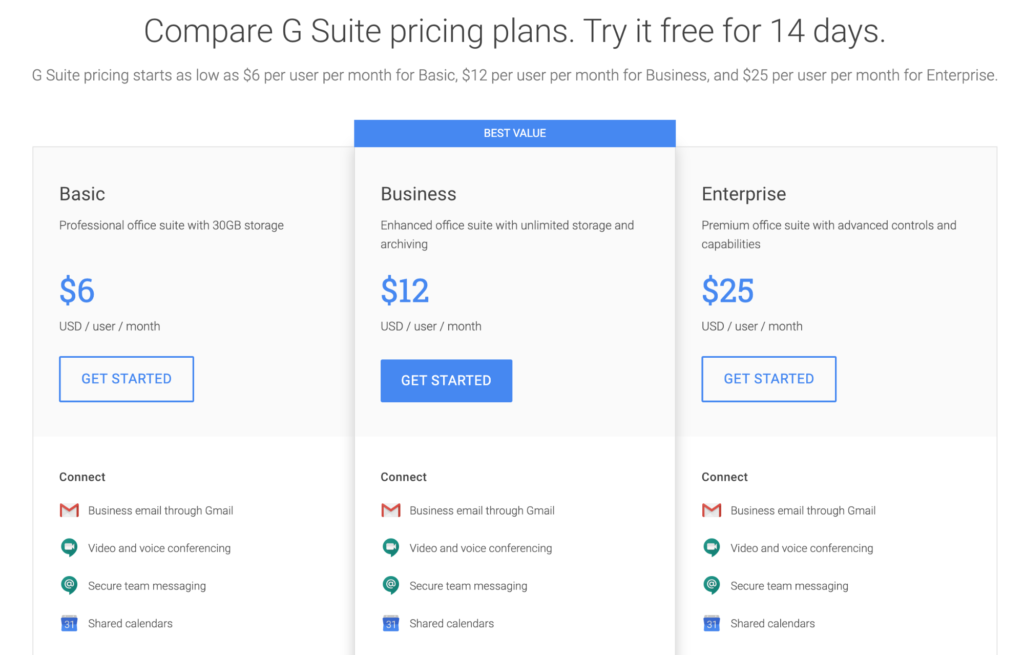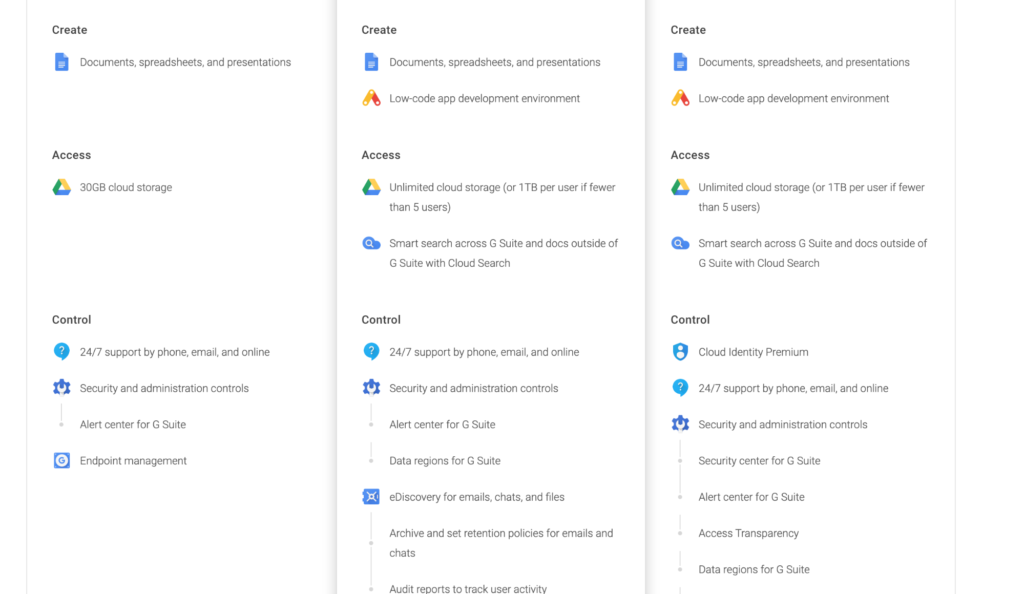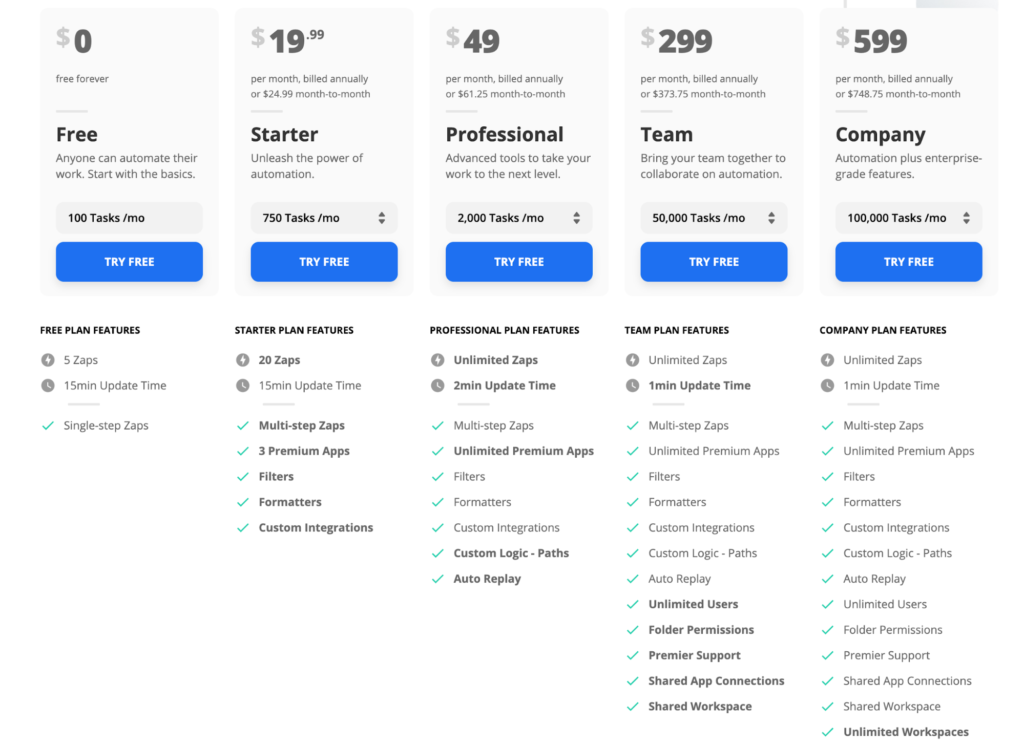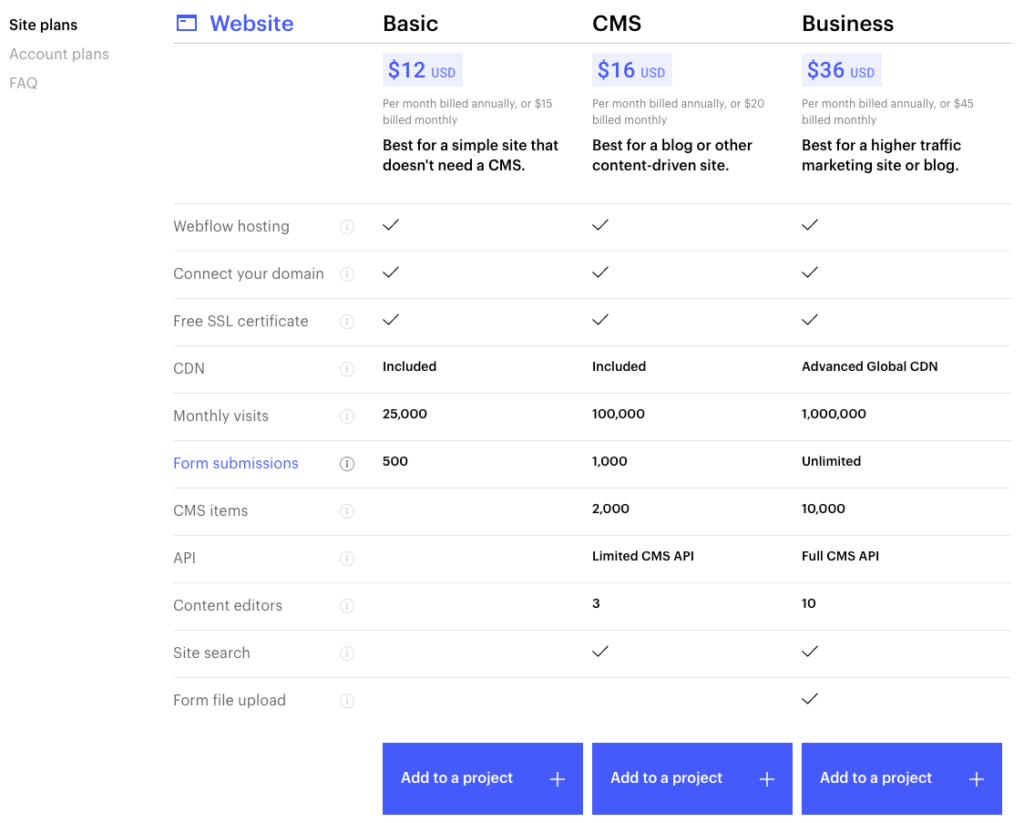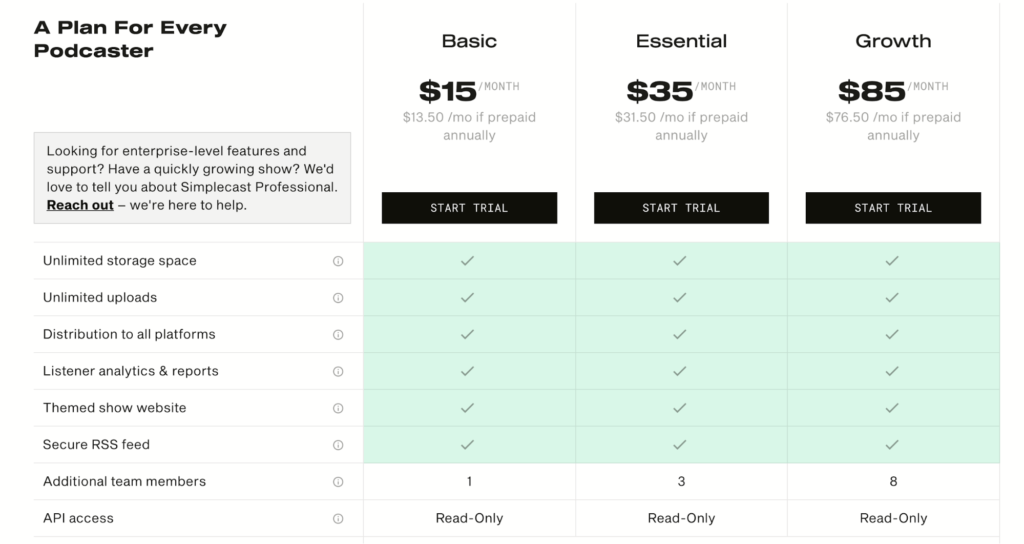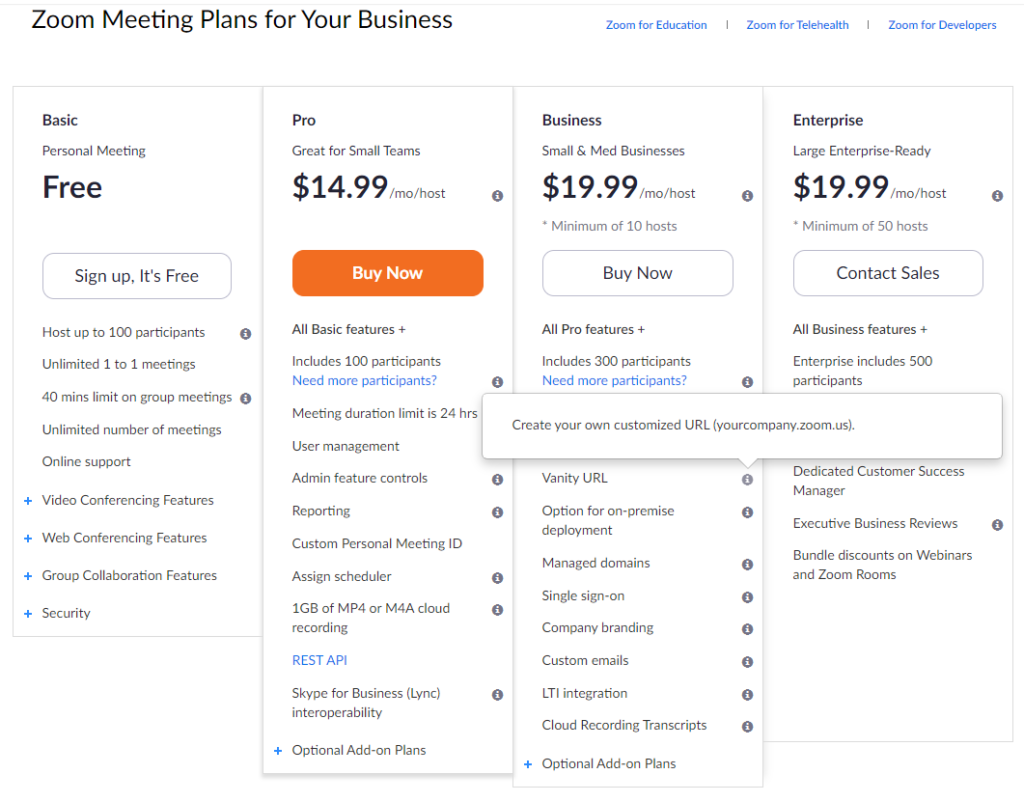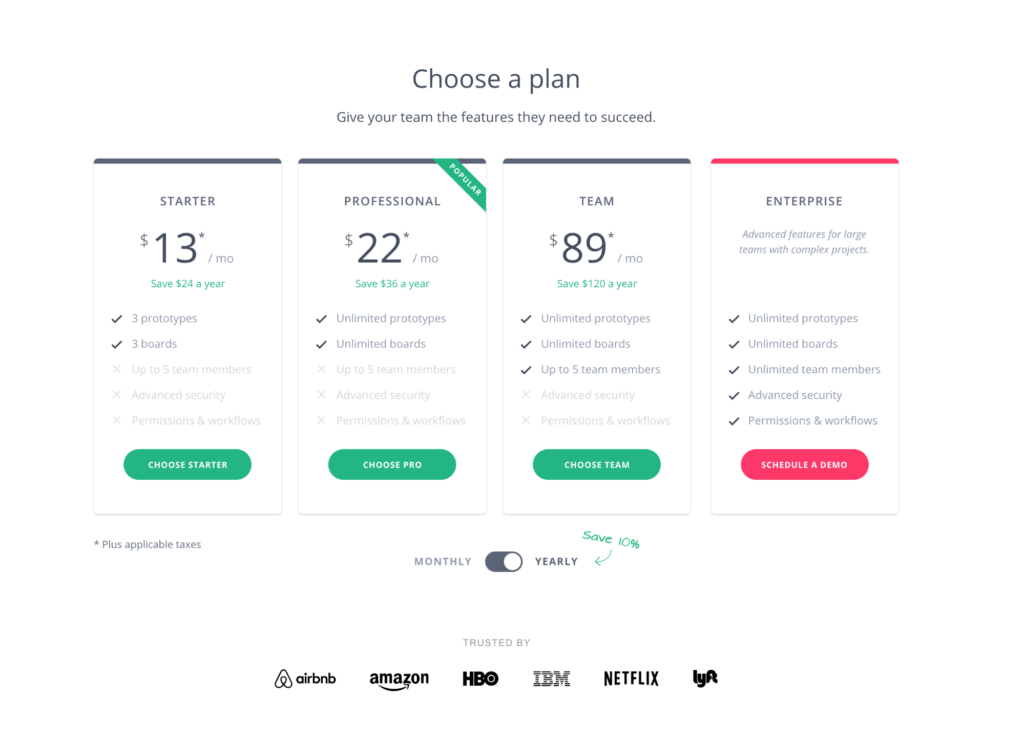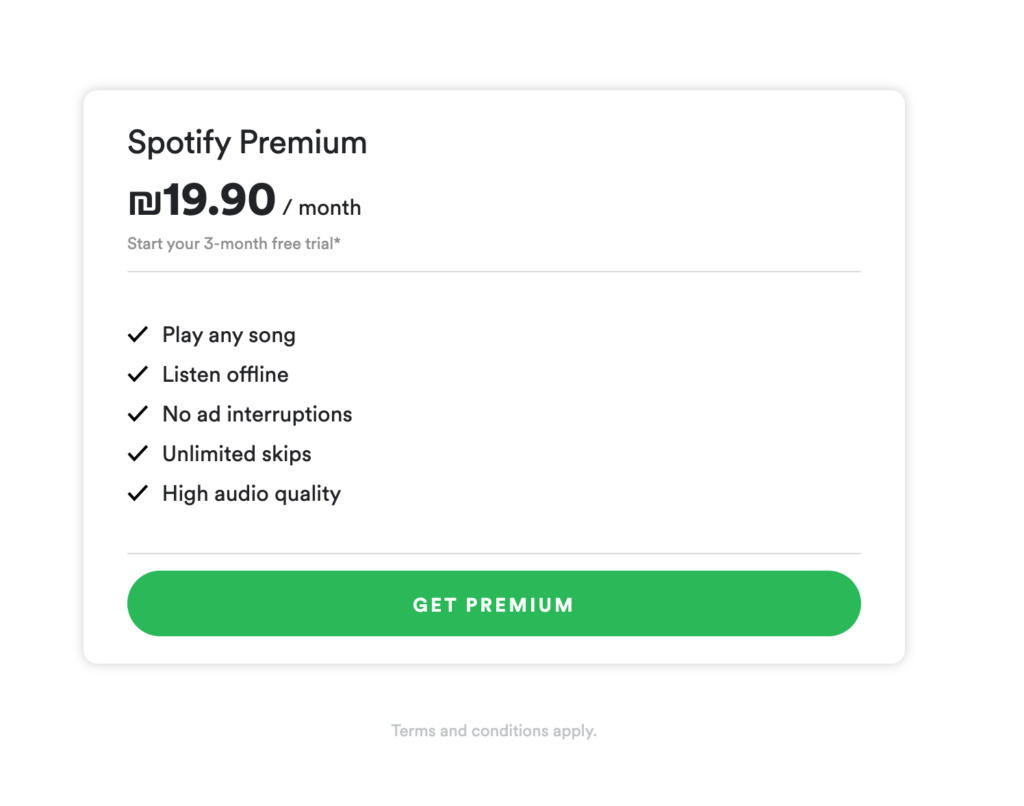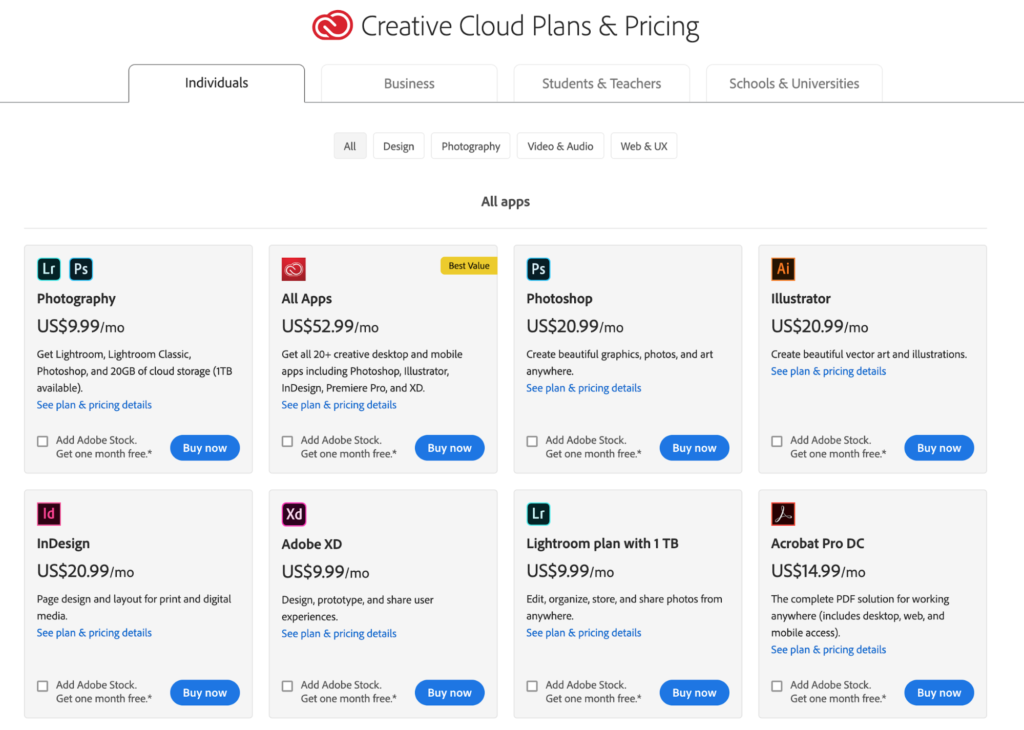The options you give the user will ultimately decide whether they buy your product or not. Let’s take a look at some inspiring UX writing and pricing page design examples that can help to optimize your pricing page and increase conversions.
One of the most important elements on the screen
Back in the day, I planned the UX of a crucial pricing page for Sodastream, one of the biggest e-commerce stores that has come out of Israel. During this time, I looked at a zillion different pricing pages, and it was critical for me to find the most relevant examples.
The pricing plan we created actually challenged the business model of the company as a whole, offering a completely different business strategy – instead of one-time offers, we would switch to subscriptions of the products. So even though it was “only” a design and writing decision, it had an impact worth billions of dollars. When the company was sold later in the year, we published the website for more than $3B.
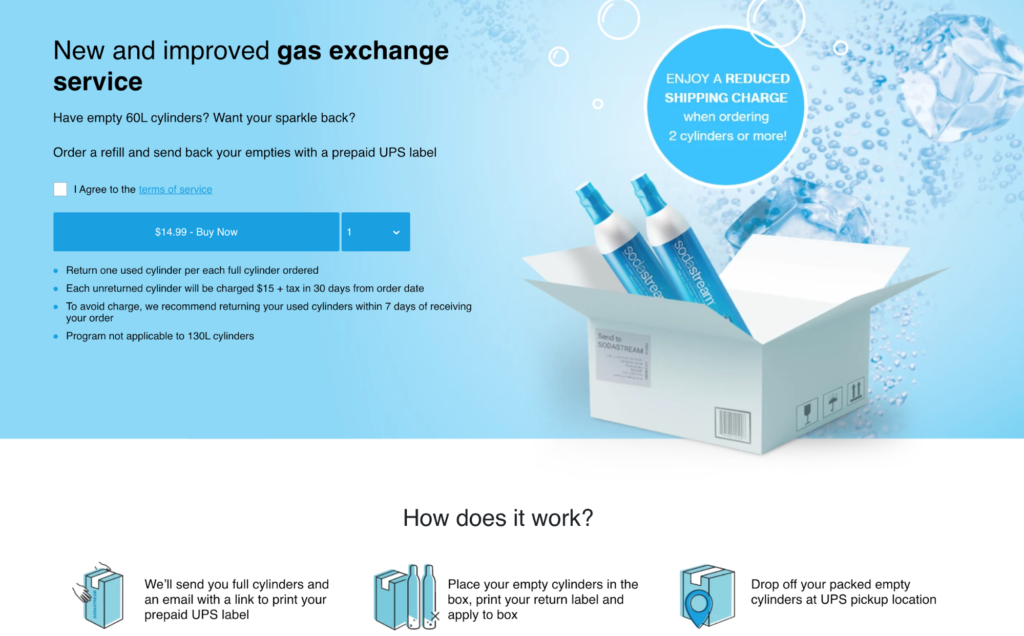
Pricing pages are the places where the users ultimately decide whether they should pay for your product or not. When done right, it will increase the revenue of your organization. On top of this, it can give you a mahoosive indicator of who your clients, customers and users are.
So what features make a pricing page stand out? If you are going to build or update a pricing page, or if you’re just into UX writing, CRO and content strategy in general, here are my top 12 pricing page examples!
Note: The UX Writing Hub is not affiliated with any of the brands below.
1. TunnelBear – smart illustrations
Are you a cub or a grizzly bear? VPN services TunnelBear uses illustrations of bears to show you their different pricing plans. Simple but effective, and totally in line with their brand.
2. HubSpot’s price calculator
If you’re new to tech, it can be hard to understand what HubSpot does. It’s also hard to work out a budget for their CRM services since they offer so many different plans.
That’s why they decided to create a price calculator – a smart move for pricing pages with lots of alternatives.
3. Teamdeck – a playful calculator
Calculators have become a staple on SaaS businesses’ pricing pages—they’re helpful when you offer a lot of alternatives. Teamdeck is based on a pay-per-seat model, so your ultimate price tag depends on the number of people you onboard to your app, and what roles you pick for them.
The calculator is in line with Teamdeck’s marine-themed branding.
As you increase the number of seats in your plan, the accompanying illustration evolves as well: from a small fishing boat to a sleek yacht and finally a cruise ship. Interacting with the calculator is engaging and allows people to learn about Teamdeck’s pricing model without it feeling like a chore.
4. G Suite – clearly indicate the best deal
A smart way to funnel a user towards a specific path is to simply highlight it. Google’s G Suite indicates clearly which deal gives the best possible value.
5. Zapier – free trials
If you want to convert users fast, be sure to give them a free option.
Mailchimp has been doing this for years (the first 2K emails are free) and now Zapier does it too. Zapier is a great little tool that connects different apps and accounts you use regularly and helps you to automate simple actions. As you can see in the image below, they even go further and let you try all available plans without paying a cent.
6. Webflow – use first, pay later
Allowing users to create sophisticated websites without code, Webflow has been hailed as the go-to future tool for web development.
They understand that you are much more likely to pay for a plan once you have a web project up and running – and that’s why they allow you to use the tool for free until you are ready to launch. Genius.
7. Simplecast – good variety of plans
As a newbie podcaster (shoutout to the Writers in Tech podcast), Simplecast’s podcast hosting services have been fantastic. It was important for me to know that there is a plan for every podcaster.
8. Zoom – informative tooltips
My favorite part about the video communication tool Zoom’s pricing options is the super-informative tooltips that appear when hovering over the information icon. A great way to explain every aspect of the products and leave no doubts.
9. Invision – authentic feel and cool details
While it is clear from Invision’s pricing page that they target enterprise clients, the “most popular” indication gives the page an authentic feel. The save 10% doodles arrow is another nice touch – a small detail like this can make a big difference.
10. Trello – be nice to new users
Say hello to Sir Trello, son of Atlassian and brother of Jira. This task management tool clearly focuses on collaborative efforts and teams, and perhaps that’s why the pricing page is very kind to new solo users. In fact, their free trial is so generous that I never had the chance to pay them (does that make me a bad team player?).
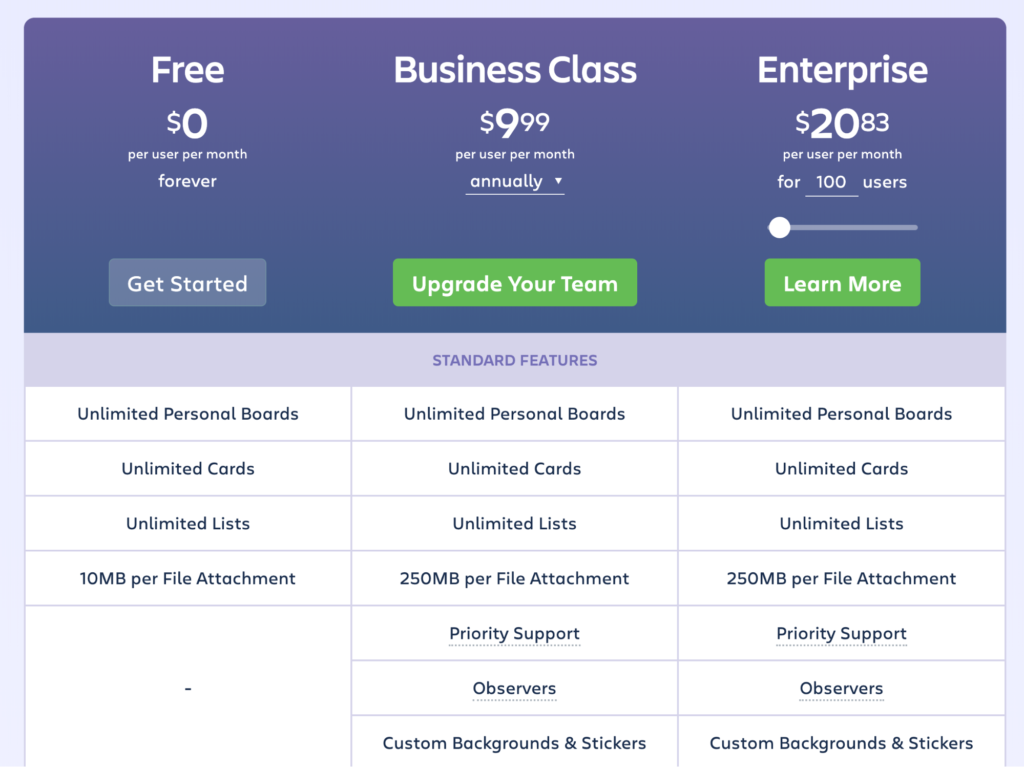
11. Spotify – offer unbeatable value
Isn’t the best way to persuade people to pay simply to offer great value in relation to the price? Spotify had me at “no ad interruptions”, others may be persuaded to hit the green button by the Listen online or High audio quality options.
12. Jira – affordable plans and pricing calculator
Big brother’s turn. The pricing page of Jira, the ultimate project management tool for developers, has a fancy pricing calculator and super-affordable plans.
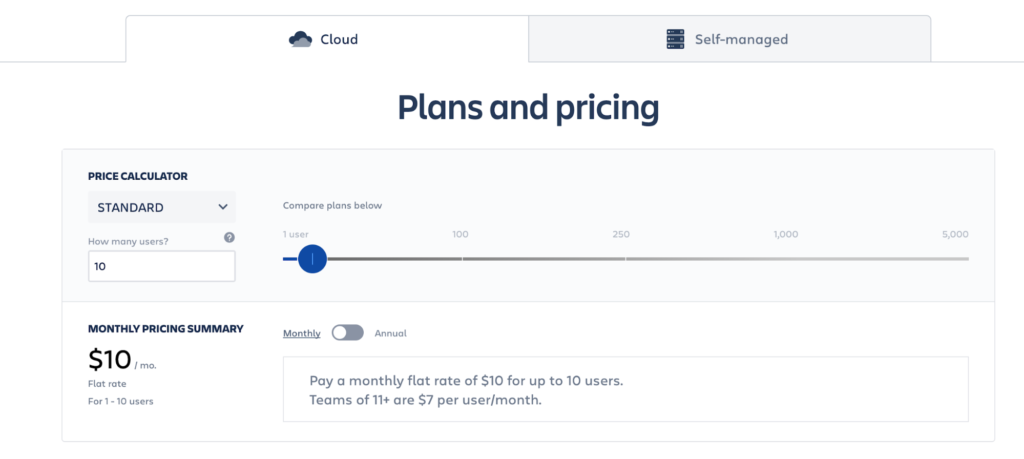
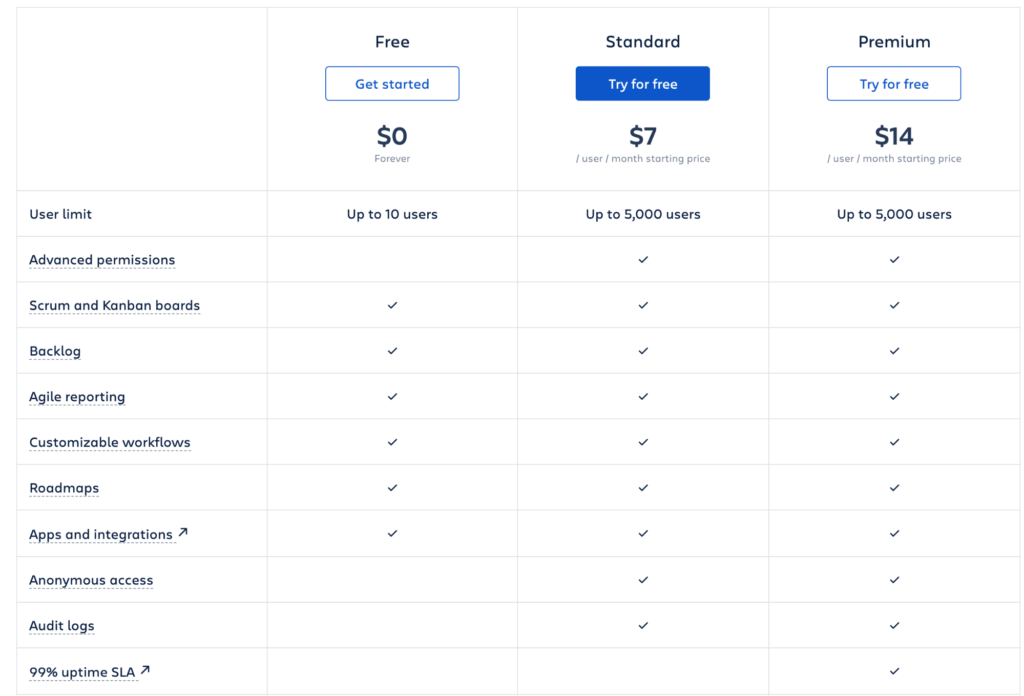
13. Adobe creative suite – plans for clearly defined users
Adobe understands that if you’re on their pricing page, you are probably familiar with their apps already. They suggest different tracks not just based on groups (individuals, businesses, schools etc.) but also on your professional needs (designer, photographer, video editor and so on).
The awesome part is that this pricing page is a reincarnation of their earlier business model, in which you’ve had to buy each software separately. Yikes.
Pricing pages are the bread and butter of an online business. Use them wisely, test and optimize them. Play around with different copy and design elements and track your conversion rates.
More useful resources
Top 12 prototyping tools for UX designers and UX writers (article)
Figma for UX writers and content designers (training video)
What you didn’t know about dark patterns (podcast episode)
Become a (better) UX writer
If you want to create fantastic pricing pages, try our free UX writing course!