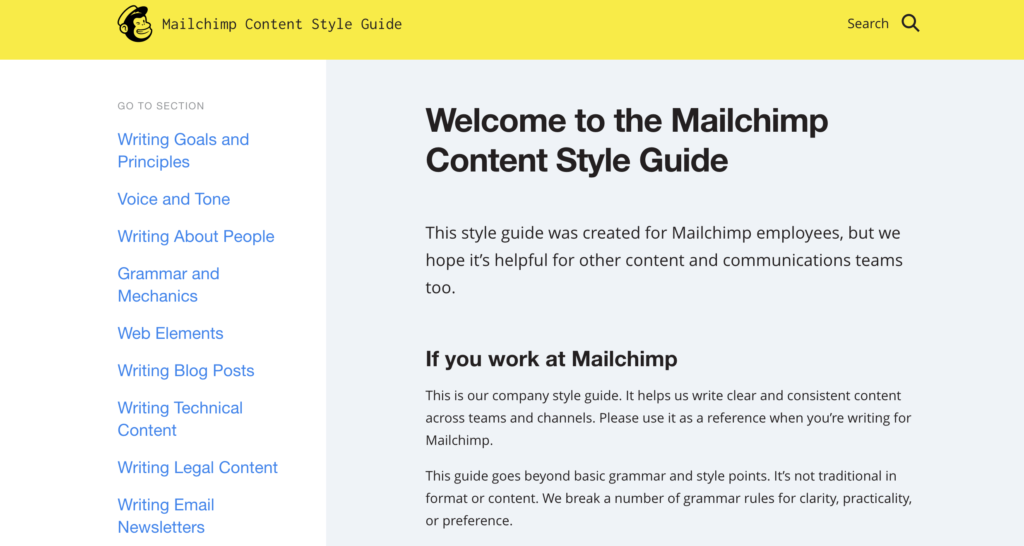When I was straight out of college, I was going about trying to figure out what I could do next, just like most people who graduated with me. However, there was one thing I was clear about – I wanted to write. Towards the end of my three-year undergraduate program in economics, mathematics, and statistics, I realized that I enjoyed working with words over anything, especially over working with numbers.
So, that summer, I started scouting for opportunities that would allow me to foray into writing. That’s when I chanced upon this – “Freshworks is looking for a UX writing intern for Freshdesk”. Although I had heard about the company, I wasn’t familiar with the words ‘UX writer’. Nor did I have prior work experience in writing. So, I was convinced that I stood no chance of getting the internship. I decided to test my luck anyway.

Freshdesk office, picture by Glassdoor
A few weeks after applying, I heard from an HR at Freshdesk, soon after which I had to go through the tests and the interviews. By then, I had a fair understanding of what a UX writer does (it seemed both interesting and intimidating). Much to my surprise, I was offered the internship!
Fast forward six months: I realized that applying for the internship was the best decision I’ve ever made. I met a bunch of awesome people who I learned a lot from — about product development, design, collaboration, and of course, UX writing. While I’d like to talk about it all in detail, I’m going to discuss the most important things I learned. In this article, I’ve charted out six takeaways from my six-month UX writing internship.
1. Write copy when the feature is still in design.
Since I was the first UX writer in the company, we were yet to perfect the process of writing copy. For instance, in the initial few months of my internship, I would review the strings committed in the en.json and en.yml files. After which, I worked with the developers to change the copy and the changes were pushed in the next development cycle. The downside of this process was the time-lag between passing feedback on copy and the changes being reflected in the live environment (as the developers had other things on their plates).
Gradually, we realized that the best time to write copy is during design. It was easier to change the copy in design than it was in development. Plus, working on copy ahead of development gave us room to design content and the interface together, which improved the UX. So going forward, we made sure that the mocks for all the features that were being designed reached us well on time. This way, we had ample time to pass UX feedback and craft copy that fits perfectly in the interface.
Although the mocks changed based on successive iterations, some parts of the UI remained unchanged. For the bits that were changed, we revisited the copy and altered it accordingly. This process worked great for the designers, developers and the product managers too as it reduced back and forth between teams.

2. Review your copy with a product manager
If you’re working along with a team of UX writers, there’s always someone around to give you feedback and help you craft better copy. But what do you do when you’re the sole UX writer for the entire product?
Turn to your product managers for help.
Product managers care a great deal about the product and the feature they’re building. So they’d be happy to review your copy. It’s a good practice to get your copy reviewed by the product manager involved because if there’s anyone who knows the product and the user really well, it’s them. So the input they offer is very valuable and can help you polish the copy you’ve written.
My mentor, Shankar Ganesh, was a product manager who is known as “the guardian of good UX”. He reviewed the copy I wrote and helped me tweak it. It’s from those sessions that I learned most of what I know today about UX design and UX writing (a huge thanks to him).
3. Test the feature while it’s being developed
Even though copy is written in design, sometimes the sentences tend to break in the live environment. Or, sometimes, an error message that might have not been covered in design, might end up with a jarring copy.
The best way to make sure that nothing is out of place in the live environment is to constantly test the feature. You need to begin testing right from the time the feature is being developed. Play around with the feature and test for all possible scenarios. You’re likely to encounter a few error and success messages that might have been missed earlier. When I went about this, I would even document the bugs in the feature, along with instances of broken copy, if any. Once the feature is out, you need to go through the same process again.
4. Collaborate with a support agent
When I started out, my mentor encouraged me to read support tickets. That’s where customers raise their issues and some of them are very concerning from a UX point of view. However, going through each and every ticket is a time-consuming process and I could only browse through tickets during my free time. Luckily for me, about a month or two into my internship, I got to work with our community manager who had just moved into the product team from customer support. I have written in detail about UX writers collaborating with support agents to improve copy. Here’s a gist of how this collaboration can help you:
– Understand the user better.
– Get familiar with user pain-points.
– Know the language that your customers use.
– Revisit old features wherein the copy needs to be changed.
– Design better interfaces.
5. Build a style guide for in-product copy
One of the last few things that I did as an intern was creating a style guide for the in-app product copy. But I didn’t do it overnight.
Building a style guide for in-product copy is a gradual process. In the first few months of my internship, whenever I encountered instances wherein we’d go with a certain spelling or stick to sentence case, I made a note of them. Over a few months, I had enough clarity about how we framed and placed the copy. So, I documented my learnings and observations and built the style guide. Here’s how you can go about it:
- Take inspiration from a product that already does this to get an idea of how you can structure and categorize the document. I referred to Mailchimp’s content style guide. You can also check UX Writing Hub’s list of content style guides as well.
- Further, you need to make sure that you cover every element in the UI like titles, subtitles, tooltips, confirmation alerts, success and error messages, etc. Along with this, you can cover language styling like casing, voice, and tone.
- Pass it along the team, so they can plug in the gaps, in case you’ve missed out on a few elements or dos and don’ts.
Following a style guide is the best way to ensure that the copy you write remains consistent across the product.
6. Spend time on UX research
This takeaway isn’t from experience. Rather, it’s something I wish I got to do in my UX Writing internship.
UX research throws light on how your users complete an action. It helps you understand their expectations, needs, and behavior. It plays a pivotal role in crafting better experiences and improving the overall usability of the product.
If you’d like to know more about how to begin UX research, here’s a quick read that discusses three ideas to help you get started.
What were your learnings from your initial few months as a UX writer? What do you do differently while writing copy? Drop your thoughts in the comments below, I’d love to hear and learn from you.