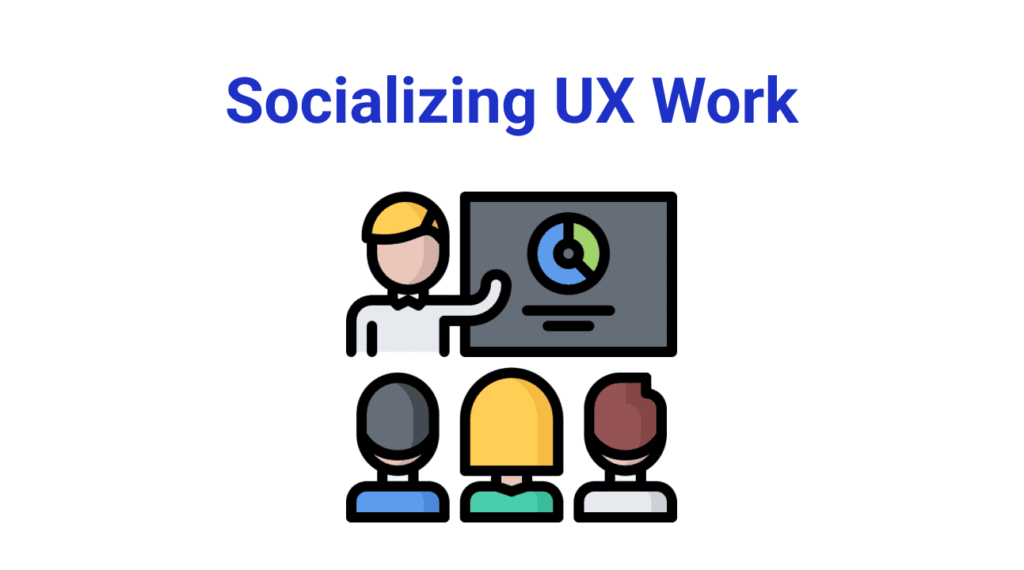Table of Contents
UX as a career has been around for a relatively short time compared to some of the pillars in the digital career world like programming and engineering.
Although more and more companies are wising up to the impact of good UX, socializing your work to your team and advocating for your role can still be frustrating staples of a career in UX.
Nevertheless, standing your ground matters, and there are ways of doing so that can help your team learn and make better, more user-focused decisions about the product.
What is UX socialization?
While drinks after work can be a great way to decompress and bring the team together, “socializing your work” means something different.
Basically, it refers to presenting your UX deliverables and showcasing your insights (e.g. survey results, research findings, real case studies) to your team in a thoughtful and engaging way with the main goal of showing the value of your work and helping your team stay connected to the end-user.
It’s a term often used in research and it’s different from advocacy, another term often heard in this context.
User advocacy can help raise awareness of why a company should be on the user’s side and to try finding a compromise when there’s pushback on a day-to-day basis. It’s an important soft skill that’s developed over time.
While there’s definitely a need for more advocates in the industry, it can get frustrating to keep explaining what you do during meetings, as it begins to feel as important as actually doing it.
Socialization, meanwhile, is an opportunity to bring hard evidence of your work’s impact to your team—to show, rather than tell.
Both can result in a refined focus on the user and a better understanding of a UX expert’s role within the team and they can complement each other to make a bigger impact on the product and make your team see the intrinsic value of your work.
But while the effect of advocacy can wear off by the next meeting, socialization has the potential to make big changes to the organization’s culture and vision. This brings us to the next section.
Why socialize your UX work?
Unfortunately, there will always be constraints to creating good UX: a lack of time, resources, motivation, clarity etc.
On top of that, colleagues might not even consider the user experience, as they’re too focused on their own agendas, deadlines and workload.
This can result in pushback from a client or team member over changing certain product features or introducing new ones to make the product more user-friendly.
Not all organizations are like this, however, but unfortunately those that have UX ingrained in their culture are still in the minority.
Socialization can help the team see the bigger picture and bring the user back into focus.
A good argument for encouraging socialization can be seen through the metaphor of a famous cat.
Most of us know Schrödinger’s Cat, a thought experiment devised in 1935 by physicist Erwin Schrödinger. It states that if you place a cat in a box with poison in it, you wouldn’t know if the cat was dead or alive until you looked inside the box.

Until the box is opened, the cat is, in a sense, both dead and alive. This can also represent how scientific theory works: a theory can be both useless and impactful, but you won’t know until it’s shared with a wider audience.
The same principle applies to socializing your UX work. You can’t know just how much your work can benefit your team until you show it to them. In fact, sharing your insights can have quite a few benefits:
- The product becomes more user-centered
Sharing your insights can ensure that decision-making is based on user data, rather than guesswork and personal preferences. - Communication within the team is improved.
Your research creates a shared understanding within the team, which can change the way future design meetings are held—there is more talk of the user’s needs and a better exchange of ideas. - Your position within the organization becomes more visible.
Socialization promotes your work and helps your team and stakeholders know you’re the go-to person for questions related to creating a better user experience.
All that said, there are many reasons why we might steer away from presenting our work.
- It’s scary
It can be daunting to stand in front of a group of strangers and convince them that your work is valuable. - You had a bad experience in the past
Going back to the drawing board can be frustrating, if you’ve already tried presenting your work and it fell on deaf ears. - Silo mentality
A corporate culture with an ingrained reluctance to share information between employees or departments, due to differing competitiveness, unclear roles, physical separation etc. can make the idea of socializing your work unappealing to your organization.
And fair enough, those are legitimate reasons. But there are ways of dealing with those obstacles and possibly bringing your team closer together.
How to socialize UX deliverables
There are lots of creative ways to make presenting your findings more fun and impactful, for you and your team. There are no rules or instructions for this, but that’s the whole point—too much structure can make your presentation sound stale.
That said, it’s important to plan and lay down the groundwork before anything else to make it effective.
Define your audience
When thinking about presenting your work, the first thing to consider is who you’re presenting it to. What departments do they work in? What are their roles and backgrounds? Is there a basic understanding of UX amongst your audience or is the level of knowledge varied?
This is where socializing, in its true sense, comes in handy. Consider shadowing colleagues in different teams or simply chatting them up, learning about their work, and putting out feelers for a presentation of this scale.
Another important part of knowing your audience is whether it will include people outside the organization, like clients and stakeholders. What are their goals and desires for the product?
This part of the process is essential, as it will inform how you will structure your narrative.
Tell a story
Storytelling is what makes us human. It’s a well-known fact that stories can be used as a tool to help children learn better, businesses succeed, and communities come closer together.
When sharing your research findings, you’re doing your part in sharing important knowledge, so it makes sense to use some kind of narrative, regardless of the format your presentation is taking.
There are plenty of resources online on creating a good narrative for your presentation, but no story is effective without the following elements:
- The challenge: what was the initial problem that led you to do your research? What was its negative impact on the company and your team? Try to make this part personal and relatable by making it clear who the problem affects, directly and indirectly. Avoid making yourself look like the “hero” too much—let the impact speak for itself!
- The method: how did you go about solving the problem? What did you find out? Did you come across any obstacles? If so, how did you overcome them?
- The impact: this is the most important part of the story, so this is not a time to be shy. Showing the direct result of your work (e.g. increased customer satisfaction, more sign-ups, decreased drop-off rates) will give the narrative a punchy ending to make it stick with your audience. Don’t be afraid to show off your extra credit, if you stayed under budget, met deadlines early or contributed to any other positive outcomes.
And of course, as with any UX-related work, you’ll probably already know to consider the following, but here’s a friendly reminder to:
- Make it concise and clear: can’t be said enough
- Drop the jargon: if you’re not sure whether a certain term will be understood by all, there is almost certainly a simpler (i.e. better) word or phrase for it
- Make sure it’s accessible: that means storing it somewhere where it’s easily accessed by all, but also making it easy to read/see/hear for those living with a disability
Pick the right format
Now here’s the fun part.
First, think about the format or platform that would suit you best. If you’re not comfortable with public speaking, there are other ways of telling your story, whether it’s written, visual or experiential.
To make your presentation stick, clicking through a PowerPoint slide deck or sharing yet another PDF can get boring—it’s been done countless times before and any information you put in is easily forgotten.
Visuals are always a great way to make a presentation more appealing. Google UX Researcher Caitria O’Neill wrote a great set of tips to make your research findings stand out.
Consider making your presentation more interactive, whether that’s in the form of an event, like workshops, hackathons, or any kind of social activity.
Crafting exercises for your audience, like creating user personas, can help your organization get more familiar with your line of work and can also serve as a great team-building exercise. Some companies even practice monthly customer days, where executives meet real end-users to build more empathy.
To drive engagement, you might also consider arranging snacks, a free lunch, or even swag items for your attendees.
In a workplace riddled with silo mentality, however, all of this can be especially challenging, but Indeed gives a great set of ways to break down the barriers.
Also, be sure to include actionable steps and recommendations to give your presentation more direction.
Whatever format you decide to go with, remember to include a TL;DR (too long; didn’t read), a summary of the most important takeaways and recommendations for those unable to attend. This might take form in a short paragraph in a document, an end-of-day email, or even a set of insights cards that summarize high-level insights to the relevant audience
Get feedback
Finally, remember to get your attendees’ feedback, which, depending on your format, might be right after the event as an anonymous suggestions box or tablet survey. A great way of doing this is asking them about the one thing they will take away from the presentation.
You might also consider giving your attendees a day or so to digest the information and getting their feedback then in an email or survey.
Further Reading
UX Writing AMA Part 2: Managing Tools, Relationships, & Time
6 Ways to Improve Your UX Writing in 5 Minutes a Day